In This Post, I Will Show You How To Buy Tools Or Packages From Group Buy Services. First Go To The Group Buy Services, then Simply Scroll Down.
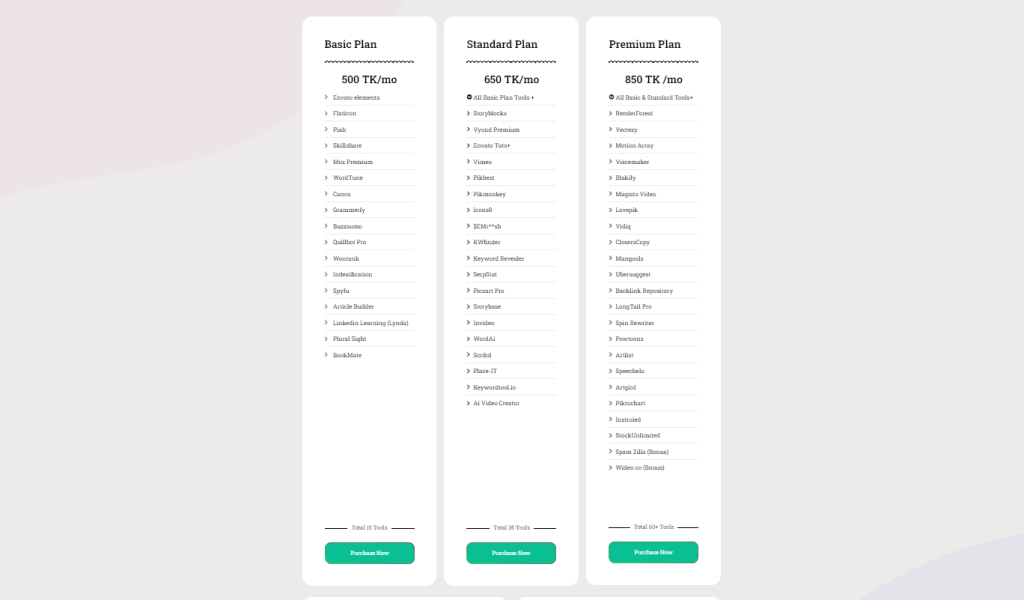
Here You Can See the Combo Packages And Below There Are Single Tools Packages If You Need One Or Two Tools You Can Check From Here.
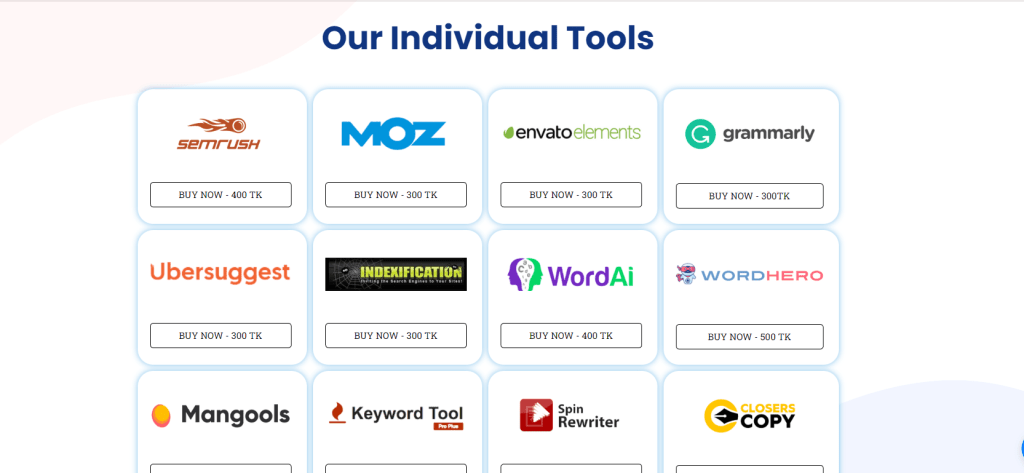
If You Click Browse More You Will See More Single Tools To Buy.
Well, I’ll Go With The Premium Package; You Choose The Package You Require, I Click “purchase Now,”
Now Scroll Down And Click On Add To Cart Button, Now A Pop Up Will Appear,
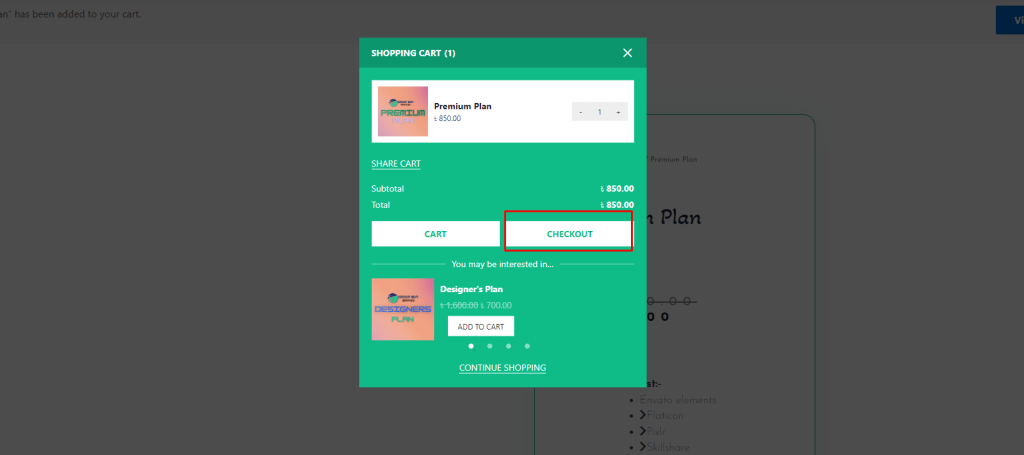
Now Click On Checkout Then A Page Like This Will Appear Where You Need To Enter Some Information.
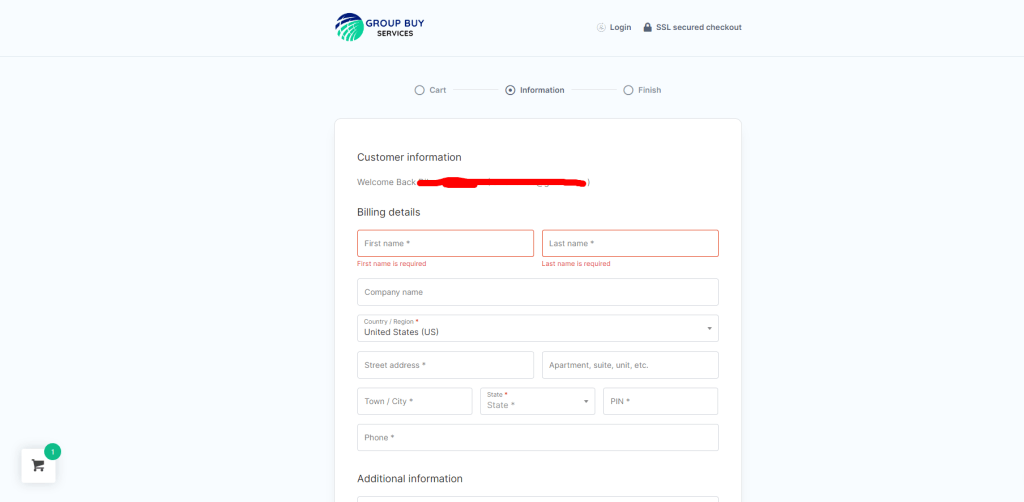
After completing the form, scroll down Select The Payment Method And Tick The Terms And Services Box. Then Click Register. What you just need to do is confirm your payment and your account will be activated.
You can check the video if you are still not sure how to buy:






